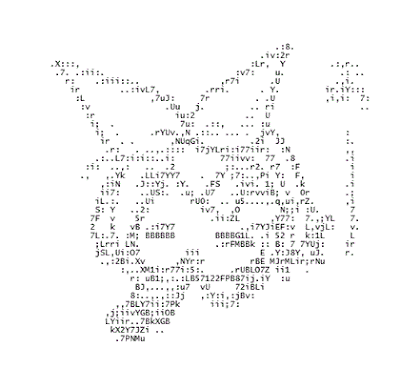Le damos a diseño, añadir gadget, HTML/JavaScript y pegamos el codigo. Luego lo demas ya es modificar lo codigos que vienen en azul para poner vuestras URL's.
Si quisieras cambiar las imagenes modificar los codigos verdes con vuestras imagenes, pero que siempre tenga el mismo tamaño.
Si quereis poner las imagenes en azul cambiar estas URL's por las que están:
Facebook: http://i53.tinypic.com/vilmoo.png
Twitter: http://i55.tinypic.com/25svcbr.png
Blogger: http://i51.tinypic.com/21l1nxk.png
De todas formas abajo lo teneis completo con las URL's ya puestas C:
Si lo quereis en rosa:
<style type='text/css'>
a.linkopacity img {
filter:alpha(opacity=50);
-moz-opacity: 0.5;
opacity: 0.5;
-khtml-opacity: 0.5;}
a.linkopacity:hover img {
filter:alpha(opacity=100);
-moz-opacity: 1.0;
opacity: 1.0;
-khtml-opacity: 1.0; }
</style>
<div style='display:scroll; position:fixed; top:140px; left:-12px;'>
<a class='linkopacity' href=' URL DE TU FACEBOOK 'imageanchor='1' rel='nofollow' style='margin-left: 1em; margin-right: 1em;' target='_blank' title='facebook'><img border="0" src=" https://blogger.googleusercontent.com/img/b/R29vZ2xl/AVvXsEiaNcQP2RKMs80wpTVjro43TPqpyX17VMX51-OCDZXtggEfgt3DybhHYBQea_5kAQOkHbcoGQHlVP-alqoieB2Fw7aObs82wo5dRf-vGP4vYNVwodsr-PUyAJxhYsEI9KbBw6OoTsrDlTC4/s1600/facebook.png " /></a><br />
<a class='linkopacity' href=' URL DE TU TWITTER 'imageanchor='1' rel='nofollow' style='margin-left: 1em; margin-right: 1em;' target='_blank' title='twitter'><img border="0" src=" https://blogger.googleusercontent.com/img/b/R29vZ2xl/AVvXsEjGrwv-xjHvNA6T-Tt0vNoTWmERZWBE9IrWJOuGvNVZr3EuRpZIdfmBA2SmrkMiqcJatm-wIJjyHK7myoJaxwzjs9ERyJ5k5ccDIZm6Ml2JCzVaJsPxgteN2ZxP2SnrP285hCM0j5XP_vZQ/s1600/twitter.png " /></a><br />
<a class='linkopacity' href=' URL DE TU BLOG ' imageanchor='1' rel='nofollow' style='margin-left: 1em; margin-right: 1em;' target='_blank' title='go to dashboard'><img border="0" src=" http:https://blogger.googleusercontent.com/img/b/R29vZ2xl/AVvXsEjiST6_vew_zA_alHbPLPv_7g_5A-O7rQQbsPWKO3vr08LSTjqggJMbruyrvx_KM6-7lxVy-_WQYORTN6q_85x_RH4rUFdmivcy1zxe-wi1DlqwOWvgPJt5pyzQ4jXA2nT0IyNAgC3pJl-u/s1600/blogger.png " /></a><br/></div>
Si lo quereis en azul:
<style type='text/css'>
a.linkopacity img {
filter:alpha(opacity=50);
-moz-opacity: 0.5;
opacity: 0.5;
-khtml-opacity: 0.5;}
a.linkopacity:hover img {
filter:alpha(opacity=100);
-moz-opacity: 1.0;
opacity: 1.0;
-khtml-opacity: 1.0; }
</style>
<div style='display:scroll; position:fixed; top:140px; left:-12px;'>
<a class='linkopacity' href=' URL DE TU FACEBOOK 'imageanchor='1' rel='nofollow' style='margin-left: 1em; margin-right: 1em;' target='_blank' title='facebook'><img border="0" src=" http://i53.tinypic.com/vilmoo.png" /></a><br />
<a class='linkopacity' href=' URL DE TU TWITTER 'imageanchor='1' rel='nofollow' style='margin-left: 1em; margin-right: 1em;' target='_blank' title='twitter'><img border="0" src=" http://i55.tinypic.com/25svcbr.png" /></a><br />
<a class='linkopacity' href=' URL DE TU BLOG ' imageanchor='1' rel='nofollow' style='margin-left: 1em; margin-right: 1em;' target='_blank' title='go to dashboard'><img border="0" src=" http://i51.tinypic.com/21l1nxk.png" /></a><br/></div>